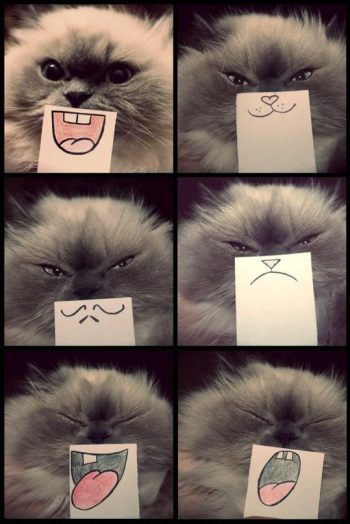5 Ways to Encourage User Adoption with Stronger Change Management

I once worked in an enterprise company that rolled out a new digital asset management tool. It was an out-of-the-box solution, and I’m not sure what they advertised, but it must have been light-years better than the product we received. All I got was lots of clicks, slow load times, and complicated UI/UX design.
On top of it all, the team that was in charge orchestrated a beautiful change management campaign, complete with internal marketing materials promoting the new system and lots of clear, concise training on how to use it. If only the product was solid from the beginning.
In your company, when you nail the product up front, how can you follow suit with a stellar change management campaign? Here are five ways.
1. Get buy-in up front
Rolling out a new tool should come from a united front. As early as you can, talk to stakeholders about your idea to make sure higher-ups from each team are on board. But don’t just focus on the top; form an advocacy group of a variety of employees so they support the change too.
When you involve stakeholders early on, you’re less likely to face opposition later. And when opposition arises, as it usually does at some point, you’ll have allies in the department heads who are able to back you up. This not only relieves stress but also the time you would have spent rehashing arguments.
In an advocacy group, you create ambassadors for the change by including a variety of peers to learn about, provide feedback on, and do user testing for the new tool. These people often make sure any slow adopters have a buddy in their vicinity that can help persuade and coach them on the new software. If any widespread complaints start to arise, advocates for the product can deflect, explain, and reteach as needed.
Be sure to keep check-ins and updates with these two groups regular but concise — after all, they have their full-time roles to tend to.
2. Nix the negatives
Everyone will have an opinion on a new tool, from stakeholders to advocacy group members to the final rollout audience. Ignoring issues will only lead to poor adoption, so make sure you’re addressing them by either tweaking the mechanism or explaining why you’re not.
Addressing complaints doesn’t need to be exhaustive either. Some simple background info can often soothe concerns. Provide context on why you went with a system that requires signing in (for security, of course) or why you chose to not let employees book meeting rooms from the room display (too many steps, not realistic).
Make your work go a lot further by creating a company-wide FAQ page with all of the common issues listed and their relevant answers. Then, as things pop up over and over again, you can train colleagues to visit that page first before reaching out for answers.
The FAQ page can also house training, becoming the central place for everyone to get info on the new tool.
3. Market it internally
Have fun with this part, even if the tool isn’t exactly exciting in and of itself. Pretend it’s a movie premiere with posters and paraphernalia that resembles just that. Plaster elevators, bathroom stalls, and intranet homepages with the new info.
You could even run a contest for new power users through gift cards or giveaways. Maybe a late adopter simply needs a push to try it out, and a little cash or a gift card to Starbucks as incentives certainly can’t hurt.
Most importantly, make sure through it all, your internal campaign includes a plethora of training materials. These could be hosted on your company intranet, but also consider some more digestible formats through small postcards for people’s desks or desktop backgrounds if your company has access to changing those company-wide.
4. Be ready to help
What’s your process for responding to bugs and training questions that may not be covered in materials? Make sure to allocate time and resources on your team for an onboarding period. Maintenance should also be scheduled regularly in case there are updates or minor tweaks you want to make in the first year of the rollout.
Ideally, you already have an IT ticketing system in place which you can use, but the process should be crystal clear anyway so users don’t feel like they’ve been left out to dry. You’ll have a lot more confidence in end users trying it out for the first time if they know they can simply chat with an IT rep or log a quick ticket when they hit a roadblock.
5. Sunset the old system
This step may be scary, but you made the right choice in the new tool. Don’t be afraid to sunset the old system. Break the habit end users might have in logging back into old tools, or they’ll never make the shift.
Workarounds are a big no-no for your rollout success too. You may consider blocking workaround options for a period of time or checking to see who’s using those solutions. A simple follow up may be all that’s needed to provide additional training and answer questions.
Conclusion
There will always be opinions and roadblocks to rolling out a new software solution in a company. And the larger the company, the higher possibility of hiccups. But you’re the expert in the field, and as long as you have checked off the major steps for change management success, you’re far more likely to have a rollout be a big win for you, your company, and your end users.